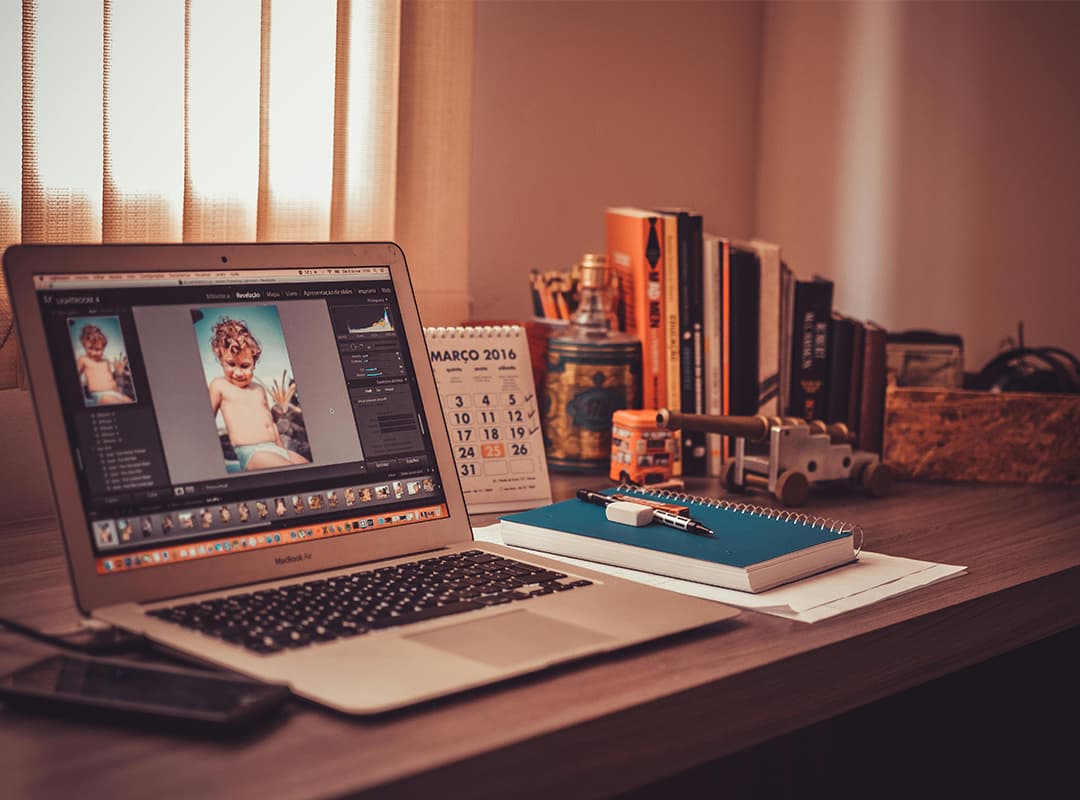While browsing your favorite websites or blogs, you might notice a small icon next to the URL in the browser’s navigation bar or tabs. This tiny graphic, known as a favicon, adds a distinctive touch to a site and grabs visitors’ attention.
Favicons, short for “favorites icons,” are small images, typically 16×16 or 32×32 pixels, with a color depth of 8 or 24 bits. These icons not only give your website or blog a unique visual identity but also help users recognize your site more easily in their browser tabs and bookmarks.
By incorporating a favicon, you make your website easily identifiable, which can contribute to more consistent traffic—a goal for any website or blog owner. Modern browsers automatically look for a favicon for each site (usually in a .ico file for Windows), and the absence of one can lead to 404 errors in your server logs. These errors result from the browser’s failed attempts to find the missing favicon, wasting bandwidth in the process. By adding a favicon, you prevent these errors, conserving bandwidth and enhancing user experience.
How to Create a Favicon
You can create a favicon using one of two popular methods: utilizing graphic design software like Adobe Photoshop or using an online favicon generator. Both methods are effective, so choose the one that best fits your skills and preferences.